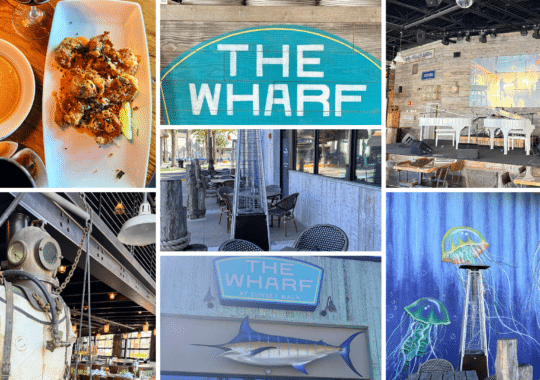There are more and more remote workers and virtual teams, as well as the number of tools and software that serve them. Whether you’re a digital nomad on a beautiful beach, an online business owner, or a full-time employee working remotely from home, remote work requires planning and preparation. Now is the perfect time to be prepared for your trip and to set yourself up for remote work success.
Planning for success involves arming yourself with a set of software tools to help you achieve your goals. Below is our list of must-have tools for remote work in 2022.
Office suite: Google Sheets, Documents, and Presentations
Platforms: Web, Android, iOS.
Alternatives: Office 365, Quip, Apple iWork.
When it comes to dealing with common office file types, Google provides a cross-platform, useful, and cost-free collection of services. It allows you to individually and collaboratively create and modify text documents, spreadsheets, and presentations.
On Google servers, each user has 15 GB of storage space at their disposal for storing files. You may pay for a G Suite membership to get more storage. Additional data protection measures, corporate mail service, and 24/7 support are also included.
Note service: OneNote
Platforms: web, Windows, macOS, Android, iOS.
Alternatives: Evernote, Notion.
Working with short notes is not recommended for services like Google Docs. The latter may be kept more easily in online notes like OneNote. This Microsoft device has a user-friendly UI that looks like a genuine laptop. Your team will be able to locate the relevant notes amid hundreds of others thanks to the service’s straightforward layout.
OneNote also offers robust text editing features and compatibility for many types of files, including audio comments and videos. Additionally, the service is free to use. Each user in this situation has access to 5 GB of cloud storage space for notes. One TB of shared workspace for OneNote and some other Microsoft services is provided to your whole team when you pay for an Office 365 Business Enterprise subscription.
Project manager: Asana
Platforms: Web, Android, iOS.
Alternatives: Bitrix24, Basecamp, ProofHub, Podio.
Task managers are excellent for doing fast errands but aren’t necessarily appropriate for controlling intricate operations. Programs like Asana are utilized to do business with a more planned approach. You may plan and organize the progression of work using this service in a variety of ways. Each employee is aware of their responsibilities and deadlines. Additionally, the manager can readily monitor development and get a sense of the project’s bigger picture.
Asana’s free edition is intended for groups of up to 15 people and excludes some capabilities. It lacks features such as the “Timeline” display and sophisticated task search. The more costly the plan is chosen, the more services it has.
Computer screen recorder: Screen Capture by Movavi
Platforms: web.
Alternatives: Powersoft, ScreenApp
How to easily and quickly record a screen online? This is easy to do with Screen Capture, a free online screen recording service from Movavi. The program can be used without downloading to a PC. The service allows you to record your actions in the browser or on the desktop of your computer without time limits and the number of recordings, as well as add an image from the webcam to the recording. And you can record both your voice and the sounds of the laptop. The files are free to download.
The service guarantees security for the browser and for your computer. Recordings are only visible to you, no one can view or download them without your knowledge.
Task manager: Todoist
Platforms: web, Windows, macOS, Linux, Android, iOS.
Alternatives: TickTick, Notion, Any.do.
To effectively manage a remote team, a manager needs a convenient tool for delegating tasks. Todoist is one of the best in this category. It allows you to quickly add tasks, organize them by lists and priority, set times and assign performers.
Thanks to labels and filters in a large number of tasks it is easy to navigate. And the activity history helps the manager carefully monitor the progress of work.
In free mode, you can add up to 80 projects and up to 5 employees to each of them. To remove restrictions, as well as unlock notifications, labels, and other advanced features, you will have to subscribe to a paid subscription.
Kanban boards: Trello
Platforms: web, Windows, macOS, Android, iOS.
Alternatives: MeisterTask, Blossom.
Kanban is a popular project management methodology. Each task in it goes through certain stages: for example, “In plans”, “In progress” and “Completed”. Usually, they are depicted as boards, between which task cards are moved. This results in a very visual representation of the workflow, which is why many project management services use kanban elements to one degree or another.
Perhaps the best way to implement this methodology is in Trello. The developers have elevated simplicity and visibility to the absolute, so the service may not be functional enough for complex projects. But the flow of tasks in it looks so minimalistic that even a child will figure it out.
In addition, the free version of Trello does not have hard limits. You will only have to pay if you need additional design options, more than 10 boards for the team, as well as tools for automated work with tasks.
Mind map editor: MindMeister
Platforms: Web, Android, iOS.
Alternatives: Mindomo, MindMup.
A mental map is a schematic representation of processes or ideas that simplifies the perception of information. Anything can be presented in this form: from a project development strategy to the results of a brainstorming session. For collective work with mental maps, a special editor is needed.
MindMeister is a good choice. It offers tons of templates and handy tools for data visualization. With it, you can quickly draw mental maps of any complexity.
In free mode, MindMeister allows you to store up to three mind maps. By activating the PRO tariff, you will be able to work with an unlimited number of items, save them in popular office formats, and also get functions for managing your team.
Cloud storage: Google Drive
Platforms: web, Windows, macOS, Android, iOS.
Alternatives: Dropbox, OneDrive.
It’s hard to imagine remote teamwork without a cloud to store shared data. There are dozens of similar services at your service, but one of the best can be safely called Google Drive. It offers a generous 15 GB of free space, is integrated with other Google products, and is available in a user-friendly interface.
To expand the amount, you can subscribe to the G Suite subscription mentioned above or subscribe to the paid Google Drive plan only: for an additional fee, the company provides the user with 100 GB of cloud space.
Video conferencing service: Zoom
Platforms: Web, Android, iOS.
Alternatives: Skype for Business, Slack, Hangouts Meet.
Video meetings create not only close emotional contact between employees but also effective conditions for communication. By seeing and hearing your colleagues, you can interact with them as productively as if you were at the same table. No wonder video conferencing services are so popular.
One of the market leaders is Zoom. It not only organizes secure video communication but also allows you to share the screen with conference participants, transfer files, and save conversation recordings.
In the free version, you can invite up to 100 people to a video meeting, and its duration will be a maximum of 40 minutes. To remove the restrictions, you need to subscribe to a paid subscription.
Conclusion
Remote work is the new normal and companies need to adapt. The software applications we reviewed can help you improve collaboration and communication within your organization, including when you work and travel. Use technology to lead the way for remote organizations.
And do not forget that for the overall safety of both you and your colleagues, using VPN is essential when working remotely and especially when traveling. We wish you the best of luck and keep your money safe!